From Thought to Thing, Instantly
A look at the wild, wonderful things I built in just one week with new AI tools.
It’s been a wild week for AI.
On Tuesday, Google announced Gemini 3. Today, we launched Nano Banana Pro, our new image model that is… well, absolutely bananas. But amidst the big announcements, the most profound thing for me has been personal: watching my ideas finally escape my brain and become tangible.
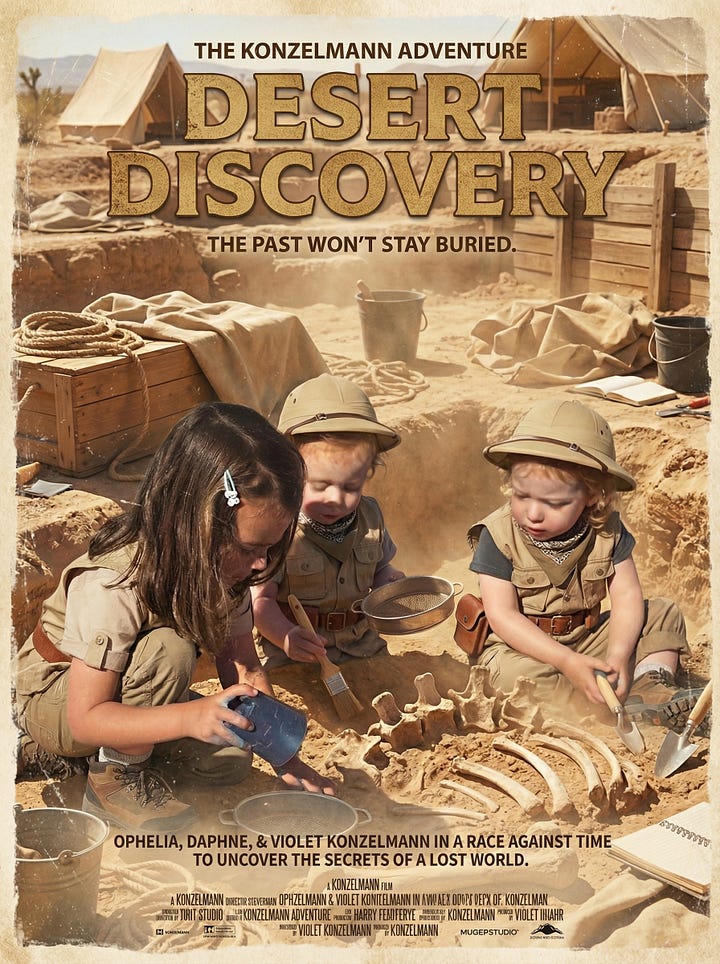


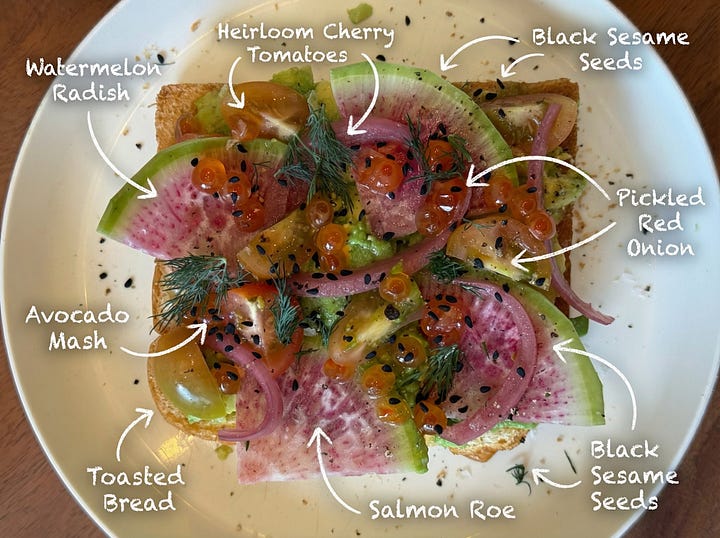
I’ve talked a lot about how AI makes it easier to bring ideas to life. This week, I didn’t just talk about it - I lived it. The barrier between a fleeting thought and a tangible thing has never been lower.
So, instead of a deep dive on one thing, I thought I’d give you a quick tour of what’s now possible - using my browser tabs from the last 48 hours as a guide.
My Personal Website (Is Finally Done!)
As many of you know, I have about 12 side projects on the go. One of them, my personal website, has been languishing for ages. Thanks to Gemini 3, it’s finally done. You can see it at jaclynkonzelmann.com. I’ll do a full breakdown of how I built it in a future post. But for now, I’m going to celebrate this milestone!
The Salad Cookbook (Gets a Real Home)
My salad cookbook project has officially moved out of the private Google Slides deck it previously called home. I’ve been having a blast using our new image models to create the photos and finally started putting the recipes up on a real website: notsosimplesalads.com. It’s still a work in progress, but now I can actually share a link when my sister asks for dinner inspiration.
A Side Project for My Husband (With a Twist)
My husband has been waking up early for the last year or so to go running in the mornings, so naturally, I decided he needed a website to showcase his achievements. Of course, I had to one-up my own site and make his more interactive.
The full site isn’t live yet, but I started by building a fun game where you help him tackle his morning run by jumping over typical San Francisco obstacles: avocado toast, Waymo cars, and stray scooters. (Gemini 3, it turns out, has an excellent sense of humor).
You can play it yourself right here in AI Studio: Eric Runs
And a Little Something for My Daughter
Inspired by an awesome Creative Technologist at Google, I built my daughter an interactive, space-themed alphabet website. It even reads the words out loud so she can practice along, and you can try it out for yourself here: Space Alphabet
On that note, I also created a fun, infographic-style poster about space for her room.
Bringing it Full Circle
Then, I thought it would be fun to visualize my own career timeline as an infographic, not just a website. It felt like the perfect way to bring the week’s experiments together.
How to Get Started
So, how did I build all of this so quickly? My entire week of creative work was powered by two main tools.
For all the interactive projects—the websites, the game—I used the Build tab in Google AI Studio. It’s the perfect place to quickly prototype ideas and turn a simple prompt into something you can actually click and play with.
For the infographics, I turned to NotebookLM. Its new Infographics feature lets you take a concept, like my career timeline, and visualize it in ways you might not have expected.
But ultimately, this wasn’t about finishing a half-dozen projects. It was about the feeling of near-instant creation—of closing the gap between a fleeting thought and a tangible thing you can share. The creative barrier is gone.
What are you going to build?



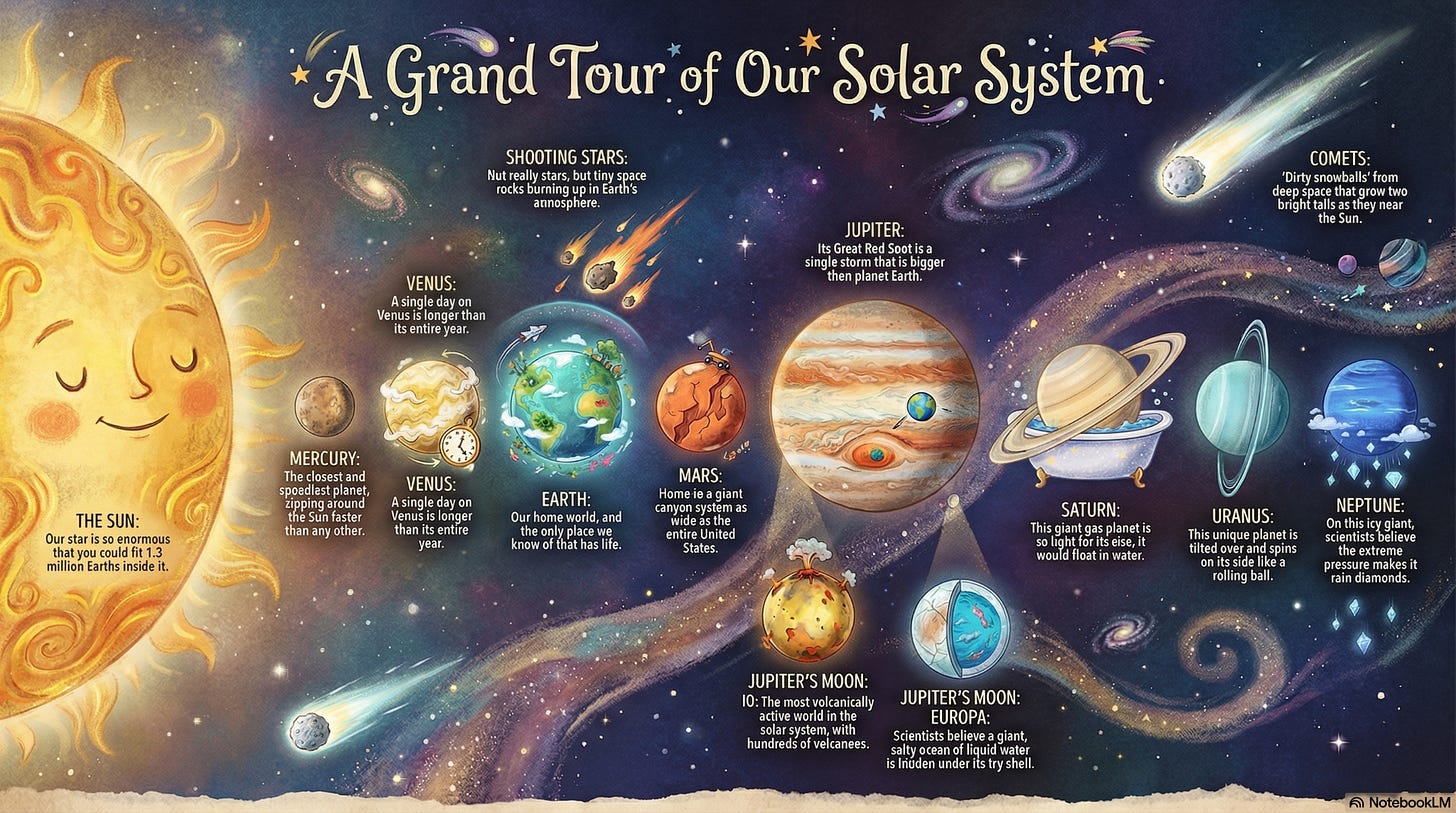
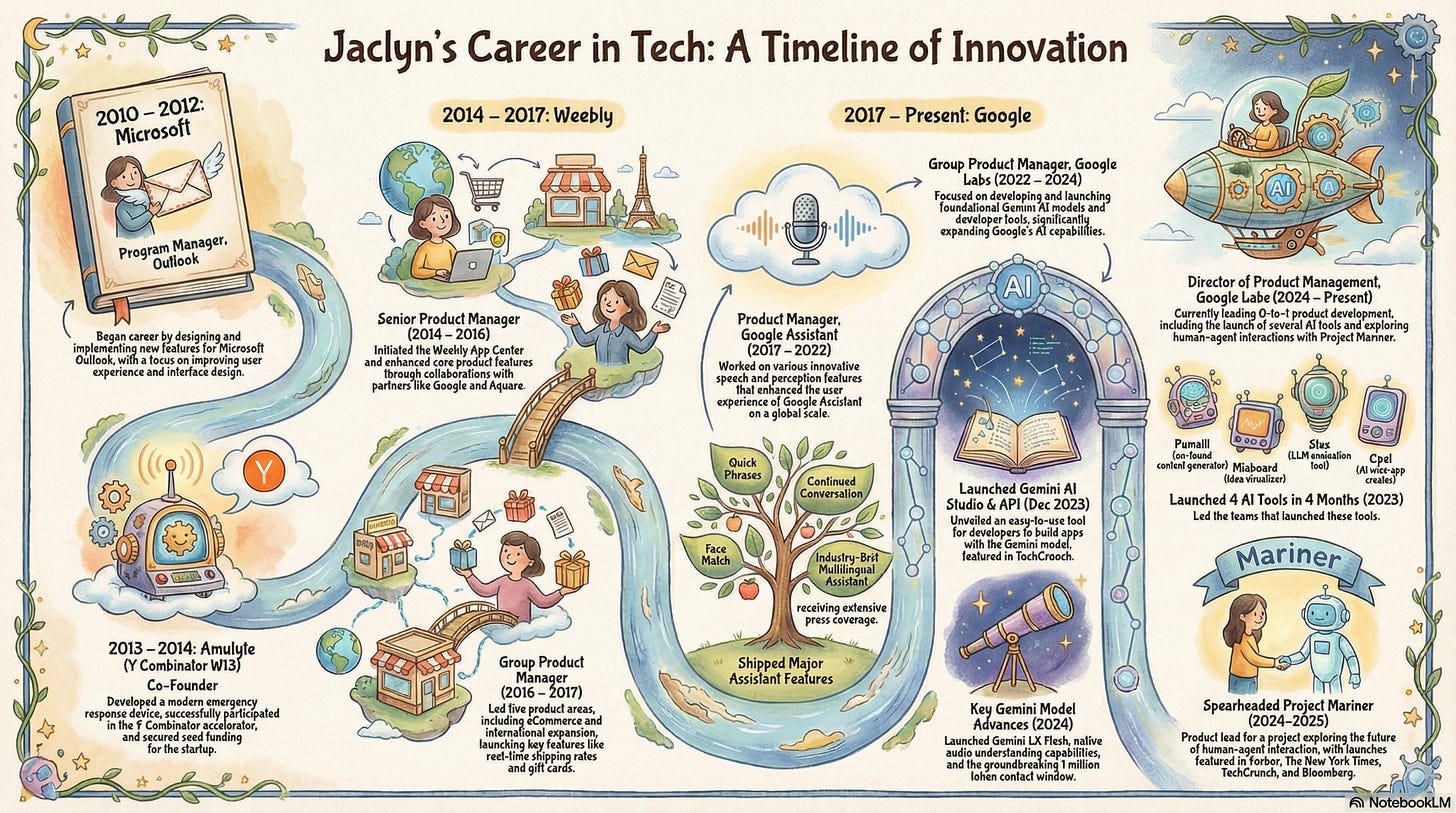
The 'Eric Runs' game is such a fun example of how accessible creation has become! Now that the technical barrier is effectively gone, it all comes down to how do you prioritize between the ideas.